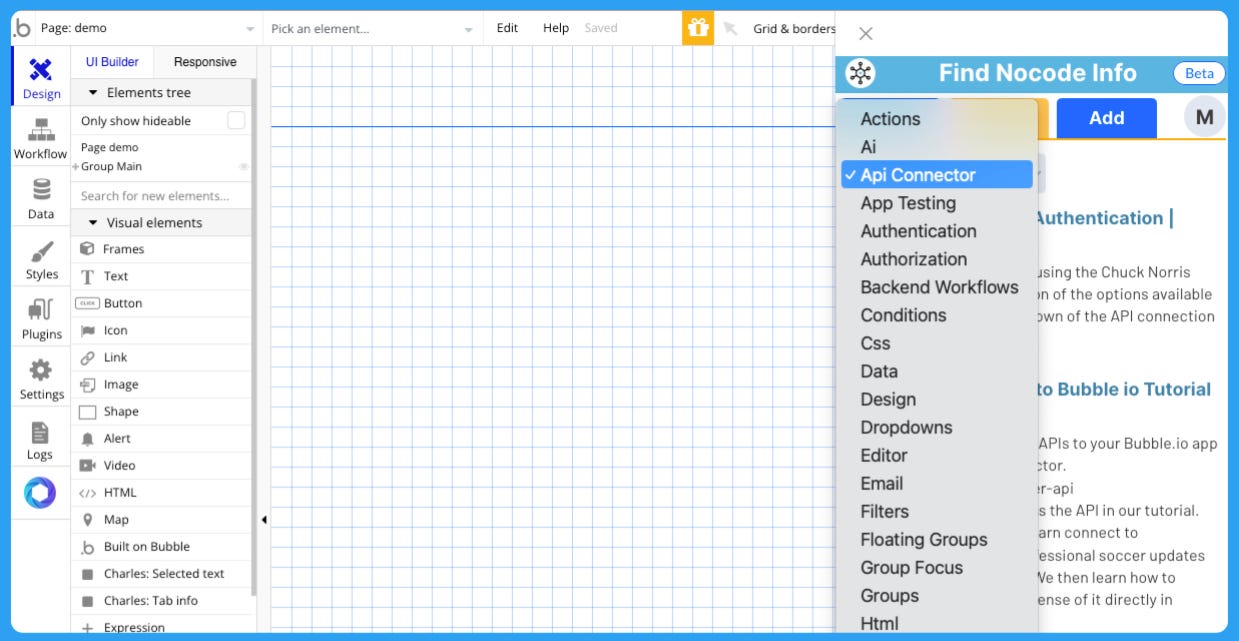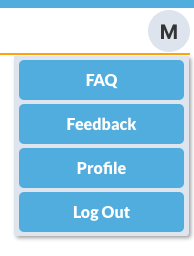Beta Testing Stage now Open
I made a thing to make finding info easier :)
Hi, thanks for being part of this newsletter along with 574 others. We are all here because we want to learn more about Bubble and how to use it to make quality things to solve real problems.
Part of that learning journey is getting information from a range of sources like tweets, youtube, the bubble forum etc. I was finding that it was a challenge for me to remember exactly where I saw which answer, and it bothered me as it was wasting time.
So.. I made a thing :)
The thing is a curated database of Bubble How-To answers, with links to the source material from various sites. It is searchable, browsable, and you can add your own if you want. It is accessed via a UI panel that slides out in your Bubble editor.
I’ve been building this for the last 3 months, and yesterday I opened up the gates to allow logins as part of the 1 month Beta testing stage.
You are welcome to check it out at https://findnocode.info, and also to install the Chrome Extension which makes it available within the Bubble Editor.
Note: The layout has been optimized for the Chrome Extension view so that’s the best method.
Here are the steps to get set up:
Install the Chrome Extension available here: https://chrome.google.com/webstore/detail/find-nocode-info/aljibfgjnhcfjgaeckkpgeojikkinlfo.
Pin it to your taskbar in Chrome
Browse to your Bubble Editor using Chrome
Click the Extension icon, and the UI panel will slide out from the right side of the editor.
Follow the prompt to sign up
You’re done. From here you can Search, Browse or Add.
Note: If you are not a Chrome user, you can access a similar experience outside the Bubble Editor by accessing the sign up page here: https://FindNocode.info/signup, however the design is optimized for the Chrome Extension for now.
I expect you will have some great ideas about how the tool can be improved and I want to hear them. Your input is what will make sure YOU get the most value from it.
To provide feedback, just click the Profile circle, choose Feedback, and fill in the form.
Known limitations:
There is currently a relatively small amount of content [61 items] in the approved database, as this is the start of the Beta testing stage. I’ll be adding more content each day over the next month, and I have 50 items currently in the queue.
The extension is fully functional when you are using the Bubble editor, but not on other websites.
That’s all for now, I really appreciate your involvement with this newsletter, and hopefully with this new tool. Any issues just let me know via the Feedback link in the tool, or via Twitter @MartyLindsay_NZ
I’ll be writing up several articles here about how I solved some build challenges with FindNoCode, the next article being about how to map clean URL’s to be the input to the search criteria for a repeating group; so that a url is then searchable; and how that is beneficial for SEO purposes.
..Marty